Using a Price Tracker for Amazon – The 6 Best Options for Your Business

Last updated July 10, 2022
Everyone draws a benefit from Amazon price tracking. Whether it’s the customers trying to strike a good bargain, or the sellers keeping an eye out for the competition’s prices. However, nobody enjoys refreshing product pages manually every 30 seconds in order to see if the prices have changed (and yes, they do change that often – read all about it here). Good thing that we have Amazon price tracker software to take care of these tedious tasks nowadays.
How to Track an Item’s Price on Amazon
As mentioned above, the easiest way to do so is to use a solution designed for this. It doesn’t matter if you’re looking for an Amazon price tracking app, website, or browser extension. With all the options out there, you are bound to find something if you look long enough.
To speed up this process for you, we scoured the web and found the five best solutions that will put an end to that tiresome manual Amazon price monitoring for good. Which one of these solutions is the best Amazon price tracker for you/your company? That of course depends on what you need it for. Let’s get started.
Amazon Price Tracker #1 CamelCamelCamel
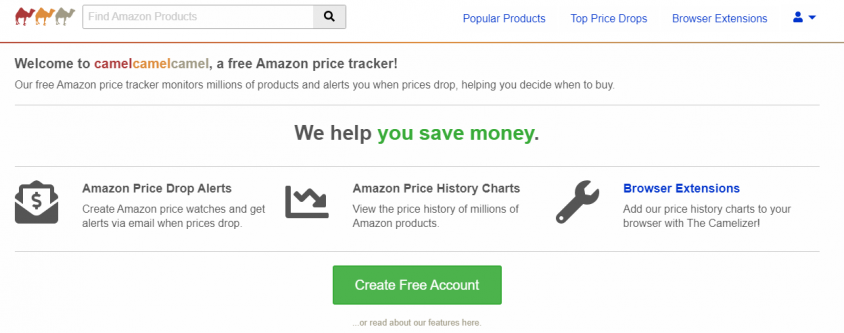
Not only is CamelCamelCamel free of charge, but it also offers several practical features for people that are trying to figure out how to track the price of an item on Amazon as effortlessly as possible. This Amazon price tracker monitors millions of products and alerts you when prices drop, giving you the opportunity to lower your prices as well, if necessary.
While you can always track products without signing up, a (free) account with CamelCamelCamel holds further benefits for you.
You can track prices by receiving Email alerts, installing an Amazon price tracker extension, or via RSS feed if you are more of an anonymous actor.
Amazon Price Tracker #2 Keepa
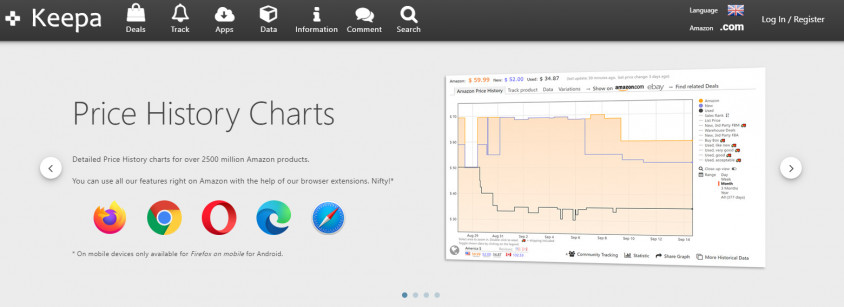
Keepa is also a name that you will often come across on your mission to find the best Amazon price tracker on the market. This solution offers clear and informative price development graphs with a service which enables you to enter prices and receive notifications when these prices have been reached.
Keepa also allows a wish list import, browser extensions, an international Amazon price comparison. Registration is optional here as well. The free/test mode provides access to almost the complete feature set, yet each function is limited in the number of products it can provide. Full access will cost you 19 EUR/month, but it is well worth it, not least because of the extensive support Keepa offers their customers (.com | .co.uk | .de | .co.jp | .fr | .ca | .it | .es | .in | .com.mx | .com.br).
Amazon Price Tracker #3 Honey

If you’re looking for an Amazon price tracker and/or history tool, Honey is just the solution you need. With over 17 million members worldwide, you could say that the Amazon price tracking tool has been very successful so far.
The extension is free of charge and can be added to your browser with just a few clicks. You will then be able to see Honey’s product suggestions whenever you browse Amazon. With another click or tap you can then also access the price history of an item. This will help you analyze patterns of your competitors and adjust your own strategy accordingly.
As an Amazon price tracker, Honey can be used by sellers but is definitely more directed at consumers than sellers. It also does not have the same range that other solutions offer, being applicable only on Amazon.com.

Amazon Price Tracker #4 Earny
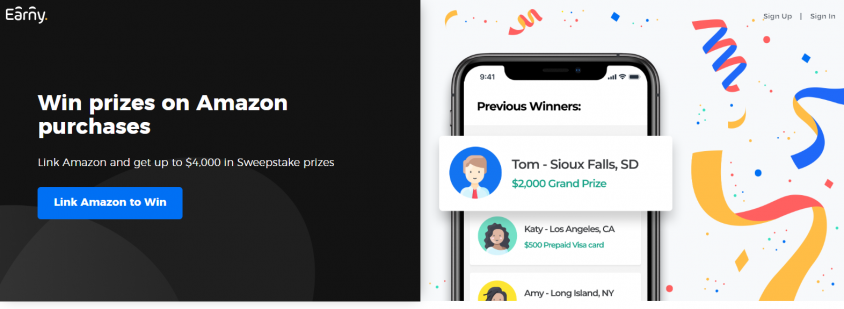
Earny tracks the prices of billions of products online and gives you access to see the price history of items you want to monitor. Not only is the price history that Earny offers very impressive, you can also add any item to a personal watchlist and get notified within minutes of when prices drop.
Although Earny is a software known for Amazon product price tracking, that is not the only thing they do. This next part is more interesting for consumers than it is for sellers: Earny’s most impressive feature is their automatic cashback of up to 20%, enabling customers to get a refund on the difference for something you’ve already bought if Earny sees its price has dropped.
You can use Earny as a browser extension or as an Amazon price tracker app (iOS and Android). The service costs 20$ a year and is well worth it if you are constantly on the look for the next bargain. If you are a seller and only need the Amazon price tracker, you can do just as well with one of the free tools mentioned above.
Amazon Price Tracker #5 Jungle-Search

With a very straightforward website and reasonably good reach (.com | .co.uk | .fr | .de | .ca) , Jungle-Search is a no-nonsense Amazon price tracker capable of getting the job done, but not much more.
All you need to do is simply select the category you would like to search from the left-hand column, then specify any of the optional criteria in the search form that is on the right-hand side of said column. Once you have done this and clicked “search on Amazon.com” (or whichever country you prefer) you will be redirected to Amazon in a new tab, with the results of your search.
There are no extensions and no further features behind a paywall. As far as Amazon price tracking software goes, Jungle-Search is not the flashiest tool you’ll ever see, but that is also not their claim. Their claim is to offer the simplest, most thorough way to find the best deals on Amazon. And that’s what they do.
Amazon Price Tracker #6 Pricepulse

Pricepulse is a browser extension and Amazon price monitoring tool that enables users to navigate the site’s shifting pricing. Amazon is one of the most popular e-commerce platforms now in use.
Artificial intelligence is used by this Amazon price tracker website and app to examine past pricing trends and forecasts future product prices.
Users benefit from our pricing tracker to make purchases at the best prices. This capability may also be used by Amazon sellers to schedule price increases or decreases in order to gain a competitive advantage.
The Benefits of Amazon Price Trackers for Sellers
Reduce mistakes with automation
Depending on how many products you are tracking and comparing with each other, the spreadsheet you have arranged for this can become harder to manage, opening up the possibility of errors. It’s no secret that errors on Amazon may result in significant losses.
The chance of errors is automatically decreased by an Amazon pricing tracker. Keeping up with all the different price changes can be demanding, so it’s more than helpful to have a solution by your side that enables you to make better decisions.
Save Time
When set up to do so, a price tracker essentially keeps track of price changes for products. Without any inaccuracies, all price changes are recorded in real-time.
This saves you time and makes it substantially less expensive than doing it yourself or even hiring a person. Price trackers are embedded into certain Amazon applications. You can use this to carry out all company operations with a single piece of software.
Efficiency
Usually, Amazon price trackers are more effective than people. With only a few clicks, these programs are able to deliver you a plethora of offers and numbers you would have taken hours to find manually.
Rather than spending the day observing the pricing of your rivals, to do the task as quickly as possible, use Amazon price trackers. Additionally, you can receive an immediate notification of any price changes or new special offers.
Enough Time for Other Priorities
The majority of Amazon sellers do not employ automation. They spend a lot of time obtaining information and monitoring pricing. Many people probably aren’t aware that some technologies might help them save time. This is especially relevant to sellers who balance several responsibilities.
To automate and streamline the process, many Amazon sellers employ Amazon price trackers. These tools present data as an understandable graph of Amazon prices.
Next Steps

Now that you’re successfully monitoring the prices of your competition, what will you do next? Crush them mercilessly, correct. An Amazon price tracker alone will not do the trick here. For that, you will need to bring out the big guns: solid pricing strategy and high Buy Box share.
How do you do this? Once again – I am aware that I’m repeating myself here – there are two ways: manually and digitally. Find out here how both methods work and where the differences lie.
Final Thoughts
If you are looking for the best price tracker on Amazon – be it for browser, apps, or extension – you will have several options waiting for you. Many of them are free of charge and cover billions of products on multiple marketplaces. If you are only looking to use the price trackers to keep an eye on what your competitors are doing, a free version will definitely do the job. Many paid options are tailored for customers that actively shop online, rather than sellers peddling their goods. If you are an active online-shopper looking for a tool that will identify the next price drop for you and get you good deals, spending a bit of money on an Amazon price tracker will save you more money in the long run. Price trackers can be used in multiple forms, be it through browser, apps, or extension.
Price tracking on Amazon is the process of constantly monitoring an indefinite amount of product prices on the online giant’s platform. This applies to current prices and to the price history of items you are interested in.
In theory, you can track prices manually but it will take up a lot of your time. Given the fact that many solutions are free of charge, do an incredible job, and often don’t even require registration, using a price tracker makes a lot of sense.
If monitoring the competition’s prices is your only endeavor, there are many free solutions that do an excellent job. Paid solutions are great for online shoppers looking to make a bargain. However, they do not necessarily hold more benefits for sellers than the free versions.
Image credits in order of appearance: © misterauto – stock.adobe.com / © czchampz – stock.adobe.com / © faithie – stock.adobe.com





