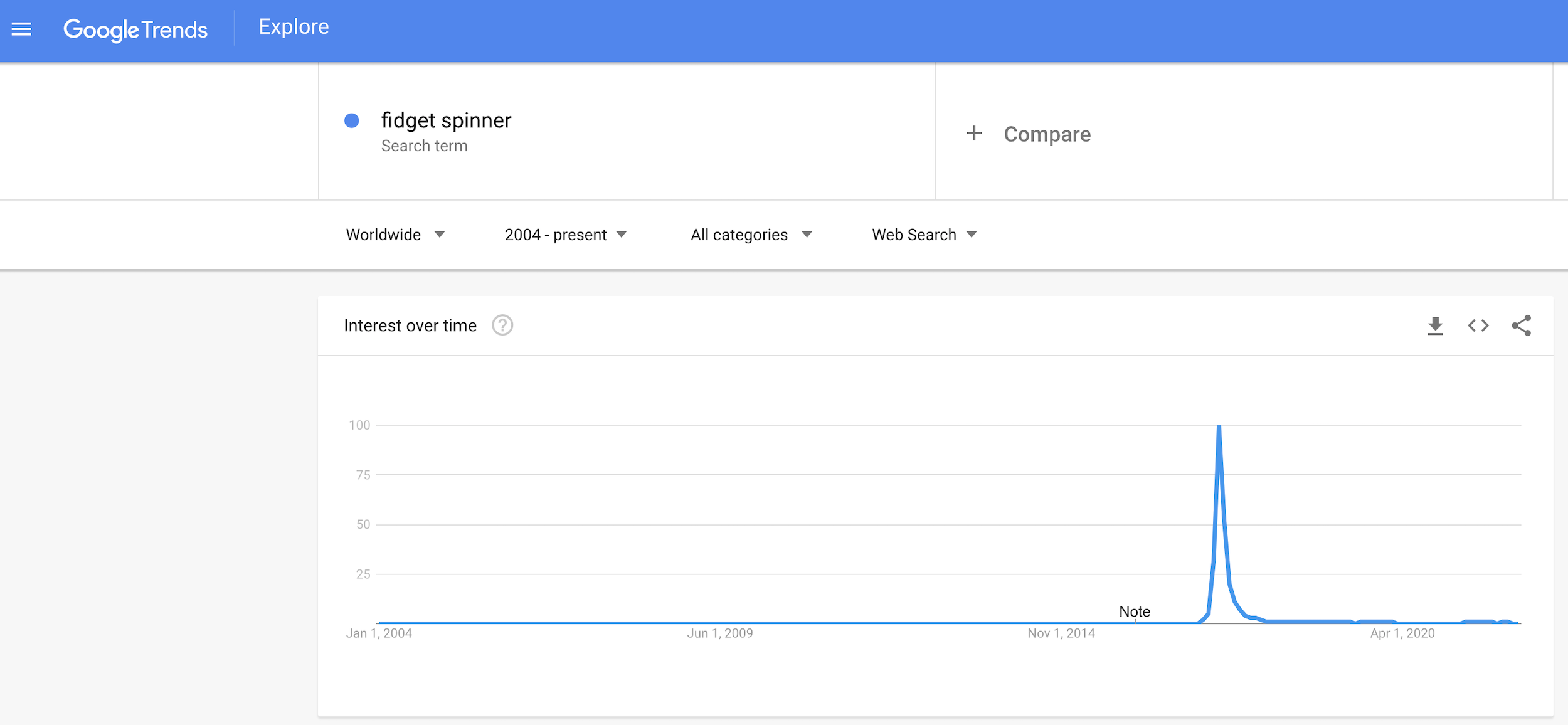8-Step Guide on how to Start Selling on Amazon

When you ask yourself how to start selling on Amazon, one of the first thoughts that comes to mind is if there is maybe another online platform that is more effective. Well, the statistics speak volumes. For example, in the United States, Amazon accounted for over a third of all eCommerce sales. Many merchants choose this platform to sell because of how easy it is to start. Especially, setting up an account is just a walk in the park. But, of course, there are many more benefits of choosing Amazon. In this article, we will dive deeper into why it is worth selling on this online giant and what your first steps will look like. So, how to start selling on Amazon?
Let’s kick off with the basics. Amazon can do a lot of work for you. FBA or “Fulfillment by Amazon” is the important keyword here. It means that your goods will be stored in Amazon’s inventory, orders will be fulfilled, and customer assistance will be provided. To be able to use this service, you must first create an Amazon seller account and then sign up for FBA.
A common question we often hear is: “How much money do you need to start selling on Amazon?” The answer varies, but the good news is that you can start even with a small budget—less than $500 is often sufficient. Here you can read about a SELLERLOGIC client that became very successful with the help of our Repricing solution and a starting budget of around €300 per person (€900 in total). Start sourcing products, start with an individual account, and upgrade to a professional account once you start selling more. More details on this later.
How to Start Selling on Amazon: Step by Step

1. Prepare Before Launching Your Business
When you are thinking about how to start selling on Amazon, what crucial element comes to mind? Of course, a good business plan. It should include business mission and goals, marketing & sales analysis, market research, etc. We recommend learning as much as you can about your competitors on Amazon and figuring out what kind of products you will sell.
But before you actually start searching for a product, you need to make another decision: Will you sell wholesale goods, private label products or both?
Explore more about the differences between wholesale and private label here to get the knowledge on how to start selling on Amazon.
2. Decide on the Niche
What to start selling on Amazon? Having a passion for your business will definitely help you, but what is even more important is to do a market analysis and find competitive products. But try to avoid fragile and seasonal products, because it’s risky to sell them.
To find new products, you can, for example,
In general, there is no point at all in trying to guess which product will sell successfully. Product research and market analysis is time-consuming, but it’s worth going through this procedure to avoid investing your money in complete nonsense. For sure, this is a major point on the question of how to start selling on Amazon that many beginners underestimate its importance.
You can read about how to choose products to sell on Amazon here.
3. Find Your Product Suppliers and Place Your First Order
Google, trade shows, B2B platforms such as Alibaba and AliExpress are just a few examples of where to search for suppliers. Trade shows can be a good idea because you can talk to suppliers directly. It is always good to have a direct line to your business partners. You might even get some helpful tips in a one-on-one exchange on how to start selling on Amazon.
As soon as you find your supplier, you can place your first order. But make sure it’s not large because your goal is to test the market and see how buyers react to your product.
It’s crucial to stay in touch with your suppliers on a regular basis to get updates on your products and avoid miscommunication.
When you place an order, you should have a quality check in place. Before shipment, verify the raw materials, production line operations, and completed items.
4. Create an Amazon Seller Account
There are two types of accounts: individual and pro. The first option is free of charge but will cost you $1 for each item you sell. The second option costs $39.99/month (last update August 2024). You should make your decision based on Depending on how many items you sell. If you sell over 40, it makes sense to opt for a professional account. Let’s take a closer look now at how to start selling on Amazon.
Let’s Take a Look at How to Create an Amazon Seller Account
Go to this page to create one. After you’ve decided on an account type, you’ll be asked to sign in or establish an Amazon account using your desired email address. After that, you’ll have to provide:
Now your user account has been created.
5. List Your Products on Amazon

Knowing how to list your products is crucial in the process of how to start selling on Amazon correctly. As an FBA user, check to see whether your items are “Prime eligible” and take advantage of the free delivery choices available to Prime members. Note that, as a new FBM seller, you have to wait 90 days to get the authorization to win the Buy Box.
You can manually list your products if you don’t have many. If you have a lot of items, you can submit a spreadsheet with all of them. Make your product listing attractive by including enough information about your items.
Each Amazon product has its own unique identification- ASIN, known as Amazon Standard Identification Number. If you manufacture your own products, it’s critical to match them with an existing ASIN or create a new one. It’s probable that generating a new ASIN for a product that already exists will result in a penalty.
How to start selling on Amazon with FBM or FBA
On Amazon, there are two main ways to fulfill incoming customer orders. The first is “Fulfillment by Merchant” (FBM), the other one is “Fulfillment by Amazon” (FBA). Everyone who wonders about selling on Amazon and how to get started needs to know the difference.
Some sellers use FBA for all products, others use FBM, and many use a mixed strategy. When you add a new product to your portfolio you can choose how you want to fulfill orders of that product. Here are the most important issues you must know before you make a decision on how to start selling things on Amazon:
By the way, we recommend using FBA not only because of the advantages mentioned above. Prime status gives you access to the most affluent target group on Amazon – Prime users. Amazon has 200 million Prime users worldwide (as of 2021). Also, more sales can be generated with FBA. Its offers are preferred by the Amazon algorithm and they get the Buy Box Share much faster and easier than with FBM. Additionally, you can easily sell on international marketplaces because many processes are covered directly by the program. You don’t even need to speak foreign languages because Amazon takes care of customer service.
Do you want to know more about this service and how to start to sell on Amazon via FBA? Check it out here: What Is Amazon FBA and Who Benefits Most From It?
6. Optimize Your Stock

FBA sellers on Amazon must pay close attention to their inventory. The importance of inventory levels cannot be overstated. Try to carefully maintain and refill your supplies. You must guarantee that you have enough to sell and that your product inventory level is sufficient for your market and sales.
As orders are placed on Amazon, your inventory level will automatically fall. Ensure that your inventory level is updated on a regular basis to reflect the item’s availability on your product listing page. But when talking about how to start selling on Amazon, it is also important to note that items should not remain in an Amazon warehouse for more than 365 days to avoid long-term storage fees.
7. Get Positive Feedback From Customers
If you’re wondering how to start to sell successfully on Amazon, you can’t ignore feedback management. Amazon reviews are credibility that you provide your customers with. Many customers skim the reviews of a product to get an impression. Does it live up to the promises made on the product page? Were other buyers satisfied? Such information actively factors into the purchase decision and can both convince and deter potential customers.
Customers, therefore, tend to prefer products with many positive reviews – this effect is also called “social proof” and ultimately has a direct effect on the conversion rate and thus the ranking (for private labels). Hence, it is very important to get positive feedback to be trustworthy and therefore attract more buyers.
On the other hand, the number of reviews and the average rating of the product by customers has a significant impact on how a product listing performs in Amazon search. So, many positive reviews help a product to rank well, which is immensely important for sales success. If no one sees your offer, no one will buy it, right?
You can learn more about Amazon reviews and how to get more here.
8. Optimize Your Prices
For Amazon sellers who always wish to position their products behind the coveted “Add to Cart” field – also known as the “Buy Box”, the total pricing (product + shipping cost) is the most crucial indicator. You’ll have a better chance of winning the Buy Box if your final pricing is competitive. By the way, price also plays an important role in the ranking of private label products. And, of course, it is an important factor for the customer. That’s why sellers should think carefully about how to price products to start selling on Amazon.

This is where Amazon price optimization, also known as “repricing”, comes into play. Optimizing your prices manually will eat up lots of your time, that’s why we recommend using intelligent software to always stay competitive on Amazon and boost your sales.
First of all, it is important to know how a smart, dynamic repricer works. It continuously analyzes the market situation and registers every price change or shift in the structure of competitors on a product. Based on this mass of data, it then adjusts the user’s prices – not according to one and the same set of rules, as static tools do, but adapted to the requirements of the market and the user’s own market share.
If Amazon now reports back to the software that the user has won the buy box with a certain price, the work of a rule-based repricer like Amazon’s would be done. Dynamic pricing tools such as the SELLERLOGIC Repricer, on the other hand, raise the user’s product price again until the optimal price, i.e. the highest possible price with which the buy box can still be held, has been set.
Because it is not necessarily the lowest fighting price that gets the Buy Box, but also the shipping time, the shipping method and many other factors play a big role. In this way, the SELLERLOGIC Repricer not only gets the Buy Box, but also the highest possible price for the user, increasing sales and margin at the same time.
Remember that repricing is one of the most important factors of success when it comes to selling on Amazon.
Final Thoughts on How to Start Selling on Amazon
If you decide to sell on Amazon, this can be definitely a good idea provided that you follow the steps in the right order and do everything correctly. Remember that Amazon is an extremely competitive marketplace with lots of rivals, so make sure you use repricing strategies wisely and always follow Amazon guidelines. Happy selling!
Frequently Asked Questions
Start selling on Amazon for free using the FBM model. Source low-cost or free items from home, thrift stores, or donations. List and sell them, then reinvest profits to grow your business. Focus on quality listings and great customer service to build momentum.
Learn to launch a profitable Amazon delivery business by studying FBA/FBM models, taking ecommerce courses, and researching competitors. Choose high-demand products, create optimized listings, and use tools for pricing and inventory management to boost profits.
If you are not a professional seller, open an individual account on Amazon, decide on products to sell, find suppliers and make sure your customers are satisfied with your product and delivery.
Starting to sell on Amazon can take anywhere from a few hours to a few days, depending on how quickly you set up your account, list your products, and prepare for fulfillment. If you’re using FBA, you’ll need additional time to send inventory to Amazon’s fulfillment centers, which can take a few days to a week.
To become an Amazon Vendor, you typically need an invitation from Amazon. Vendors are selected by Amazon, and the process differs from selling directly through Seller Central. However, most sellers start as third-party sellers and can transition to a vendor status later if invited.
Image credits in order of appearance: ©Visual Generation – stock.adobe.com / ©Visual Generation – stock.adobe.com / ©Fig. 1 @ google.com / ©Fig. 2 @ google.com / ©Vectorideas – stock.adobe.com / ©Visual Generation – stock.adobe.com / ©Diki – stock.adobe.com