Selling With Amazon FBA: A Complete Guide

Amazon is a beast when it comes to e-commerce. In 2022 Amazon will account for over 40% of the US e-commerce market. The next 14 largest online retailers (think Walmart, Apple, and eBay) will account for 31% of the market, while the remaining 29.5 percent will go to other retailers. Amazon is a very lucrative business, so it is actually no surprise that the numbers are that high. But how does Amazon’s fulfillment service, factor into all this? Is it just as successful as the whole company? In this article, we will take a look at the most important things when it comes to selling with Amazon FBA: pros and cons and how to sell on Amazon FBA for beginners. You will be able to jump at a decision at the end! Ready? Let’s start.
The History of FBA
In 2006, Amazon established the Fulfillment by Amazon (FBA) service to simplify operations for both Amazon sellers and customers. Since then, it’s grown into a hugely popular feature that helps companies solve fulfillment and customer service problems while also giving them access to a large fulfillment network.
The goal was to connect Amazon’s current fulfillment methodology with third-party seller operations, allowing Amazon customers to benefit from this network.
Despite its humble beginnings in the 90s, Amazon was dominating the field of online sales and fulfillment and recognized a potential to assist others to achieve the same. Amazon is profiting from its FBA business as well, so it’s not exactly an altruistic effort on their behalf.
Amazon is committed to enabling small businesses to benefit from its logistics capabilities and world-class customer service infrastructure. The brand essentially intended to share its business strategy with others and teach third-party merchants how to profit largely by doing things the “Amazon Way.”
The FBA program is always developing and adapting to meet the demands of the changing consumer landscape and online retail environment. For those who are enrolled, this is both a blessing and a curse. It will be easier to keep up with current trends and market needs, but keeping up with the ongoing modifications and upgrades to the procedure, rules, and other components of the program will be tough. Let’s dive deeper into what selling with the Amazon FBA process is like and what the pros and cons there are.
What Is the Amazon FBA Process?
In a nutshell, Amazon FBA works like this: you sell, then Amazon ships. Your deliveries will be handled by Amazon’s shipping and logistics scheme, however, this comes at a cost. Here’s how Amazon FBA works from beginning to end for a better understanding:
- Amazon fulfillment facilities receive inventory from the seller.
- Once the goods arrive at the fulfillment facility, Amazon receives, sorts, and stores them.
- The marketplace is where the buyer orders the seller’s goods.
- Amazon picks, packs, and sends the customer’s order.
- Customer support will be handled by Amazon.
- If the consumer wishes to return the item, Amazon will handle it as well.
What Are the Pros and Cons of FBA?
The information below will help you decide whether Amazon FBA is the appropriate choice for you. After all, it’s how the finest decisions are made, and it’s a terrific approach for you to figure out what will work best in your scenario. Following a comprehensive examination of the platform and its features, we’ve compiled a list of the advantages and disadvantages for you.
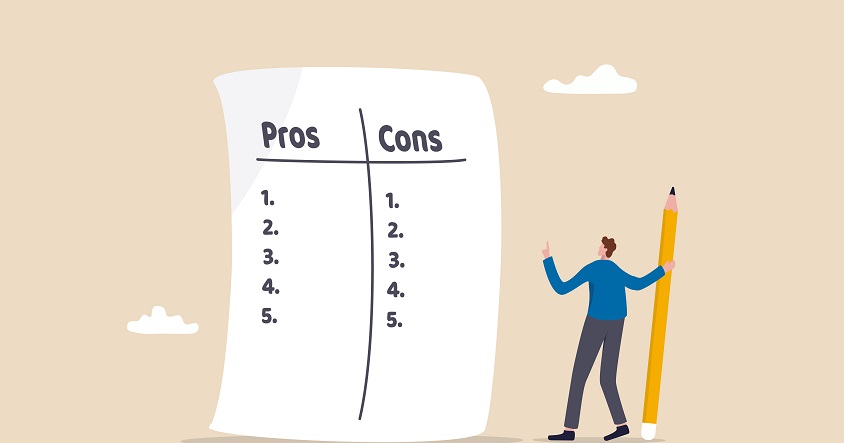
Pros of FBA
Shipping & Logistics
Amazon takes care of everything. You just keep track of your listings, ensure they’re supplied with goods, and let the fulfillment process run its course. For a modest cost, you can remove a significant burden off your shoulders. Already sounds cool, doesn’t it?
Discounted Shipping Rates
Because you’re working with Amazon, which is the world’s largest fulfillment company, you’ll save money on shipping through the FBA platform. As a result, even if you’re paying fees, they can be lower than you expect when you consider the transportation savings, and still (generally) less expensive than handling your own shipping and fulfillment in-house.
Returns and refunds are handled by FBA in addition to sales since they are considered part of the fulfillment process. This relieves you of yet another burden.
Customer Service Management
Amazon provides FBA merchants with their own customer service. You can also utilize their FBA platform to handle your own customer support needs, with all of your services being routed via one platform for ease of management.
Quick Delivery
FBA products receive the Prime badge automatically and are eligible for Prime free delivery (to the customer) and shipment timeframes. Plus, because it’s included with the service, you won’t have to pay or charge premium shipping fees to do so.
Cons of FBA
It’s critical to consider the reasons why FBA might not be the best fit for your requirements. Here are a few things to think about.
Cost
When it comes to selling with Amazon FBA, fees play an important role worth considering. Of course, money is everything for those who are just getting started. FBA is a really useful service, but it is not free. Due to the way fees are determined, this service isn’t suitable for low-cost things, so you’ll have to think twice about which products you choose.
More Returns
Many vendors have seen an increase in the number of returns or the frequency with which they occur. This is partly due to Amazon’s ‘no-questions-asked’ return policy. While this can have an impact on profits, Amazon handles the processing, so it isn’t the end of the world. Returns used to be delivered back to Amazon, and you had to arrange for them to be returned to you, but Amazon is introducing adjustments that will allow returns to be sent directly to your facility.
Long-Term Storage Fees
Amazon despises stock lingering around. As a result, you’ll pay more for items that are stored for a longer amount of time. Long-term storage costs aren’t a disaster, but you’ll need to account for them in your continuing budget to ensure that FBA remains a viable option for your business. They also don’t want to store things that aren’t actively for sale, so they’ll charge you for it and alter your metrics badly.
Product Preparation Standards
For items arriving at the warehouse to be fulfilled through FBA, Amazon has its own set of requirements. Before delivering your items to Amazon, you must ensure that they are properly packed, labeled, and dispatched according to the FBA inventory warehousing rules. Some of the subtleties might be difficult to grasp when you just started selling with Amazon FBA.
Sales Tax
The states administer sales tax. If your company works in one state but stores its inventory in another, you may be unsure which tax rate to employ. Fortunately, there are tools to assist you with automating different tax scenarios and guidelines, as well as determining what to charge, and Amazon can handle the majority of this for you.
Payment of Amazon FBA Fees
Before making any payment to you, Amazon will deduct all costs payable to them. What if you don’t have enough money on your account to afford the fees? To pay off the remaining debt, you’ll need to supply a credit card. We have a complete guide to FBA costs prepared for you. Check it out to learn how to reduce fees!
Well, is selling on Amazon with FBA worth it? After having weighed up all the pros and cons you can decide for yourself. But if you are ready for this new adventure, read on!
How to Become an Amazon FBA Seller

Step 1: Choose a niche.
When selecting a niche, keep in mind that FBA items have different criteria and limits than non-FBA products. If you do not comply, you may face the following consequences:
- Noncompliance or lack of preparedness will result in a charge.
- Your selling account may be deactivated.
- Your future shipments will be blocked by Amazon.
To avoid this, stay away from the following niches when selling with Amazon FBA:
- Products that are perishable or expired
- Units that are damaged or malfunctioning
- Products that have been copied, duplicated, or made without permission
- Beverages containing alcohol (including non-alcoholic beer)
- Unauthorized marketing materials
- Gift cards or certificates
- Batteries that have been loosely wrapped
- Tires for vehicles
- Heat-sensitive inventory that melts
- Products that need air conditioning, freezing, or refrigeration
- Labels that were not appropriately registered with Amazon prior to shipment or that do not match the registered goods.
- Products that need to be prepared but haven’t been prepared in accordance with FBA packing and prep criteria
As you can see, it’s important to obey Amazon’s regulations. So don’t fall into the trap!
Step 2: Find what to sell on Amazon FBA
Now that you know which niches to avoid, the next step is to learn how to find products to sell on Amazon FBA inside that niche. Let us give you some pointers on how to locate one:
Because Amazon considers the size and weight in the calculation, choose compact, lightweight goods that need little handling and delivery fees.
The ideal product is not only seasonal but it can be sold all year round.
The product must not yet be protected by a trademark or patent, allowing you to sell it entirely under your own name.
It is in great demand, easily marketable, and has little competition.
Any ideas? From dog collars to T-shirts- you name it – find what is best! Of course, product research is time-consuming, but it is worthwhile since you will prevent packing headaches and have trust in the product you offer. Read more on product research in our blog!
Step 3: Find a manufacturer or supplier.
When you sell on Amazon FBA, it’s crucial to choose trustworthy suppliers. Keep in mind that this is where you’ll receive the items you’ll sell on the marketplace. How will you know whether you’ve found the “ideal” vendor? Look for the following qualities:
Good and trustworthy suppliers/manufacturers are capable of producing a consistent output.
They accept third-party inspections to assure product quality.
They follow Amazon’s and local authorities’ guidelines and regulations.
When necessary, they are willing to speak with you.
Furthermore, the supplier or manufacturer is unconcerned about delivering sample items for each replication to ensure quality.
Step 4: Create your own brand
You must give your product identity. Otherwise, it will blend in with the crowded Amazon marketplace. A well-developed and studied brand is a powerful marketing tool to have.
- Trademarks
Two brand names must come to mind. What’s the point of having two? One is for your seller name, and the other is for the brand name of your goods.
- Designing a brand
The next step is to create a logo and design for your business and items. If you’re not artistic or have no experience with graphics design, this is work you should outsource because a professional-looking design and logo are vital in this business.
Step 5: Create product listings
The “showroom” where you present your items in the marketplace is product listings or product detail pages. Try to describe your product on this page as though a consumer is looking at it.
Make sure the product title is clear and detailed enough for online customers. Upload high-resolution product photographs taken from various angles so that consumers can see how your product appears.
Step 6: Get your goods ready for packing
When it comes to inventory preparation and packing, Amazon is fastidious. On their website, they’ve outlined the steps you must take to prepare your items for shipment to Amazon’s warehouses.
One of the regulations is that case-packed items cannot weigh more than 50 pounds or be more than 25 inches on either side. For additional details, go to Amazon Seller Central and read the guidelines for Amazon FBA packaging and preparation requirements carefully.
Step 8: Ship your merchandise
It’s time to start making your first shipment!
- Decide which items to send.
- Create an Amazon seller account.
- Go to Inventory > Manage Inventory in your Seller Central account.
- Choose the goods you want to send.
- Select ‘Send/Replenish Inventory’ from the ‘Actions drop-down’ menu.
- Set your ‘Ship From Address’, which is the place from which your merchandise will be delivered.
- Determine whether your inventory will be packaged individually or in cases.
- Hit ‘Continue’ to plan your shipment.
- After planning the shipment, you can now approve the shipment plan if everything is right and complete. After you approve it, the screen will change to ‘View Shipments’.
- You may now pick your final delivery method on the next page, the ‘Prepare Shipment’.
- Under the ‘Shipping service’ section of the ‘Prepare Shipment’ page, select your desired shipping method and carrier.
- Before proceeding, double-check the contact details.
- To find out how much you’ll have to pay, click ‘Calculate’, and then choose ‘I agree to the terms and conditions’.
- To proceed to the last stage, click the ‘Accept charges’ button.
- Choose the ‘Print box labels’ option. This action prints the FBA shipping labels that will be placed on top of each box.
Your inventory is on its way to Amazon’s fulfillment facilities, and your product listings are complete. Now read on to learn about how to promote your product.
Step 9: Put your product out there.
Product launches are often nerve-wracking, especially when a new product is being introduced to the public. But we’ve got you covered! We’ve put together a simple five-step plan to help you launch your product successfully.
1. Enhance the product detail page.
Optimize your product listings before hitting the “launch” button to ensure that you include all important data that customers need to know. Take high-resolution images of your goods that stand out against the broad masses.
2. Make a fuss
Make use of the power of non-Amazon marketing. Create educational blog entries on how your product might benefit others. Create profiles on several social media sites and use creative hashtags and fascinating messages about your goods.
3. Establish PPC campaigns
Don’t underestimate the value of an Amazon PPC campaign. PPC advertisements aren’t free, so you’ll need to set aside money for them. You may start establishing your brand and interacting with online consumers on Sponsored Brands, Stores, Posts, and Amazon Live, and promote live online buying of your items.
We have an interesting blog on how to advertise on Amazon for you.
4. Collect organic feedback
If you use “black hat” practices like paid reviews, Amazon will suspend your seller account. You can kindly invite a client to leave a review using the “Request a Review” button.
How to Sell With Amazon FBA Successfully Without Losing Money?
When it comes to selling with Amazon FBA successfully, you need the Lost & Found tool by SELLERLOGIC.
Let’s take a closer look at why that is.
A Lot of Money Is Lost Due to Unclaimed FBA Errors.
Without intelligent automation, FBA errors can only be identified with great effort. If you do not make this effort for your company, chances are that you will lose a lot of money due to unclaimed reimbursements. Most people don’t have the know-how and/or the necessary time to manually analyze every small detail, merge the necessary reports, and interpret errors. As a result, medium-sized companies that use FBA can lose several thousand euros a year. SELLERLOGIC makes the FBA errors visible and supports you with the preparation of data, documentation of cases, and communication with Amazon. Use our unique solution now: SELLERLOGIC Lost & Found.
Nobody Packs Perfectly. FBA Errors Happen. SELLERLOGIC Lost & Found Detects Them for You.
The employees in Amazon shipping centers handle many complex logistics processes and work under enormous time and performance pressure.
ERP systems, booking systems, payment systems, and transport systems carry out work steps during, before and after the process; customers receive articles and return articles. Errors cannot be avoided in such a complex work environment.
FBA errors can happen, but they must not be left undiscovered. Get in touch with us today to learn more about how our tools will boost your Amazon FBA business!
Frequently Asked Questions
You can sell anything apart from the restricted products.Check out Seller Central to learn what is prohibited to sell on Amazon.
Of course not! Moreover, this program is very useful to Amazon sellers because it takes a lot of responsibility such as shipment of products.
Well, there are pros and cons of selling with Amazon FBA. But if you change your question into “Do Amazon FBA sellers make money” or “Is selling on Amazon FBA profitable?”, we would say yes if you apply the right strategies.
We cannot say for sure how long it can take. The process is pretty easy itself. But product sourcing can take some time.
Yes and no. There are some difficulties as in every industry and business, but with the right tools you will have more fun and less stress.
Image credits in order of appearance: ©Irina Strelnikova– stock.adobe.com / ©VectorMine– stock.adobe.com / ©Nuthawut






